Note: This function is only available when you do not have a sensor and you have flashed the right firmware.
A bed surface is never perfectly flat. This panel constructs a 3D representation of the bed (a mesh) that will be used during a print to compensate those imperfections. It is similar to an Automatic Bed Leveling, but without a sensor.
The first panel lets you choose a temperature for the bed:
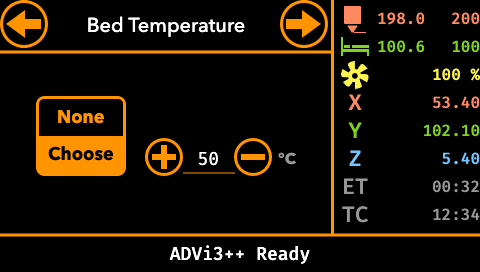
- Tap on None if you do not want to heat the bed.
- Tap on Choose and adjust the temperature to heat the bed.
 Tap on the Next button to continue.
Tap on the Next button to continue. Tap on the Back button to cancel the action and go back to the previous panel.
Tap on the Back button to cancel the action and go back to the previous panel.
A second panel appears (if you choose to heat the bed, it appears once the selected temperature is reached):
- The printer first homes the 3 axes.
- Then it measures 9 points on the bed. The following screen is displayed during this process with the position of the current measure:
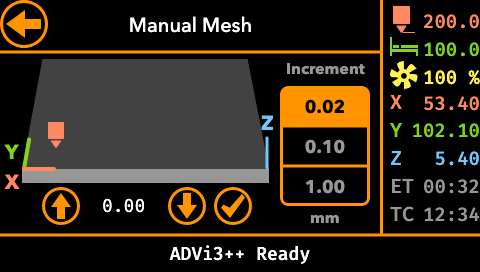

 For each position, lower or raise the extruder with the up and down button so a feeler gauge (0.1 mm) can move between the nozzle and the bed with just a tiny bit of friction:
For each position, lower or raise the extruder with the up and down button so a feeler gauge (0.1 mm) can move between the nozzle and the bed with just a tiny bit of friction:
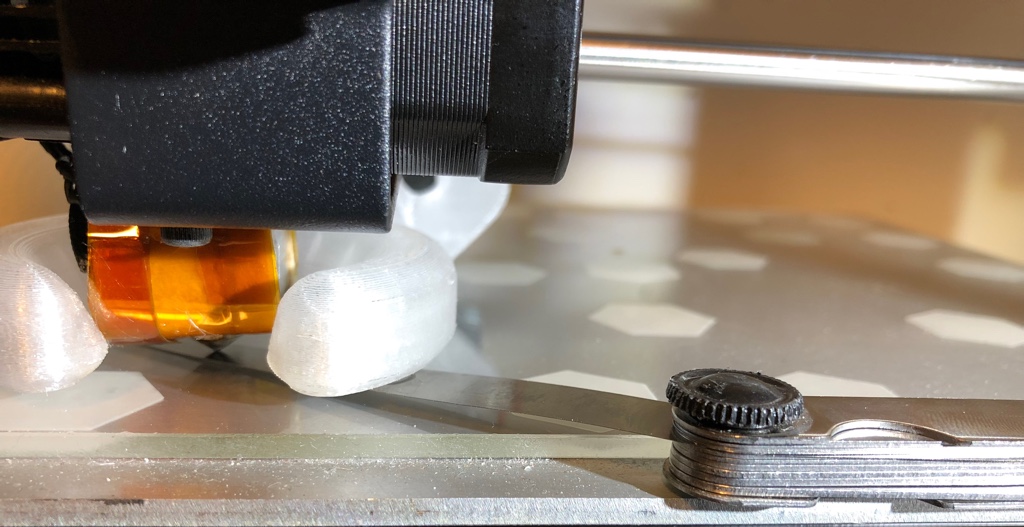
- If you do not have a feeler gauge, you can also use a sheet of paper but it is less accurate.
- You can choose the increment of each vertical adjustement between 0.02mm, 0.1 and 1 mm. by pressing on the corresponding value.
 When you are satified with the position of the extruder, press on the check button.
When you are satified with the position of the extruder, press on the check button.- The printer records the coordinates and moves to the next position.
- Once all the positions have been recorded, the printer homes and show ther recorded offsets along the Z axis for each point:
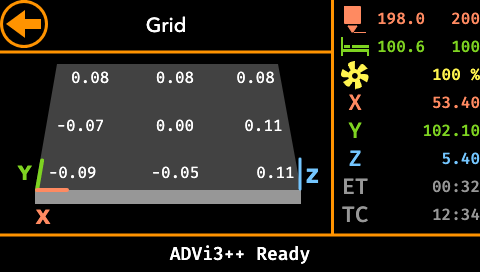
Note: A feeler gauge is cheap and you can buy one for a few dollars on Amazon, AliExpress, etc.
