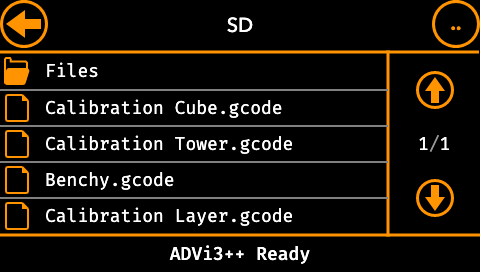
The SD Card panel is displayed only when a SD card is inserted in the SD slot of the printer and is readable. It displays files and folders on the SD card.

 If there are more than 5 files, use the two buttons (arrows) to display the files page per page.
If there are more than 5 files, use the two buttons (arrows) to display the files page per page. Folders are displayed before files
Folders are displayed before files- To enter a folder, tap on its name.
 To go back the the parent, tap on the icon with the two dots.
To go back the the parent, tap on the icon with the two dots. Files are displays in chronological order, latest modified first.
Files are displays in chronological order, latest modified first.- To print a file, tap its name. The Print panel is displayed and the print starts.