Which sensor to buy and how to connect it to the printer is explained in How to to add a filament runout sensor .
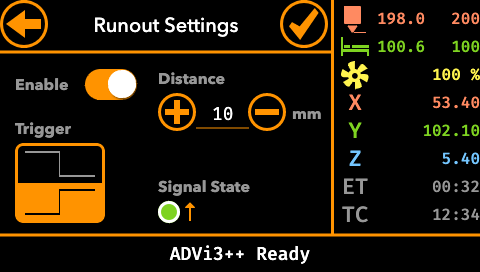
- Enabled: Enable or disable the runout detection feature.
- Trigger: Trigger from high to low, or trigger from low to high. This depends of the sensor and the way it is connected.
- Filament: Indicates if a filament is detected. This will help you choose the right trigger setting.
- Distance: The distance between the sensor and the printing head. When a filament runout is detected, the firmware will continue to extrude the length of filament given by this setting.