Skew Compensation corrects for misalignment in the XY, XZ, and ZY axes. This can help with hardware inconsistencies on your 3D printer. First, you need to print 3 calibration squares called YACS (Yet Another Calibration Square). You can download them from Thingiverse.
The first square is flat on the bed (X and Y axis). Print it and measure AC, BD and AD, then enter the values:
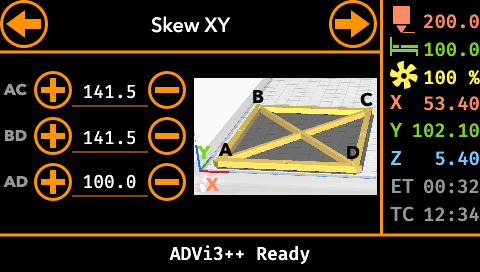
The second square is standing on the bed in the X axis direction (X and Z axis). Again, print it and measure AC, BD and AD, then enter the values:
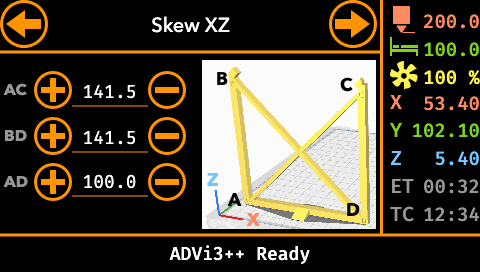
The second square is standing on the bed in the Y axis direction (Y and Z axis). Print it and measure AC, BD and AD, then enter the values:
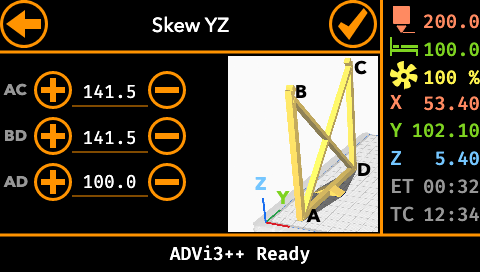
 Tap on the Checkmark button to save these settings. The firmware will compute, apply the Skew correction factors ans save save in the EEPROM memory of the printer.
Tap on the Checkmark button to save these settings. The firmware will compute, apply the Skew correction factors ans save save in the EEPROM memory of the printer.