There are two parts to flash:
- The LCD-Panel resources
- The Mainboard firmware
IMPORTANT :
- DO NOT FOLLOW RANDOM YOUTUBE VIDEOS THAT ARE FOR OLD, OUTDATED VERSIONS OF ADVI3++.
- Do not mix different versions. Both the LCD Panel and the Mainboard must have the exact same version.
- Depending of what was flashed before, the LCD panel may no work until you also flash the Mainboard.
¶ Step 1 - Prepare a microSD card
IMPORTANT :
- It is better to use a microSD card with a maximum capacity of 8GiB. If you use a microSD card with a greater capacity, the results are unreliable (sometimes it flashes, sometimes not). This is a limitation of the LCD panel itself.
- DO NOT USE a very old microSD card. Those are often bad and will corrupt the LCD panel.
¶ Step 2 - Write the microSD image with balenaEtcher
balenaEtcher is a great multi-platform tools used to flash SD cards and USB devices.
- Download the microSD card image: ADVi3pp-LCD-6.x.x.img.zip
- Download balenaEtcher from its website: https://www.balena.io/etcher/.
- Install it as you would install any application for your operating system.
- Be sure your 8GiB SD card is inserted in a slot of your computer.
- Start balenaEtcher.
- Click Flash from file and select the microSD card image (such as ADVi3pp-LCD-5.0.3.img.zip). There is no need to unzip the file before.
- If your SD card is not automatically selected, click on Select tartget and choose your SD card.
Be sure to select the right device.
- Once you are ready, click on Flash!
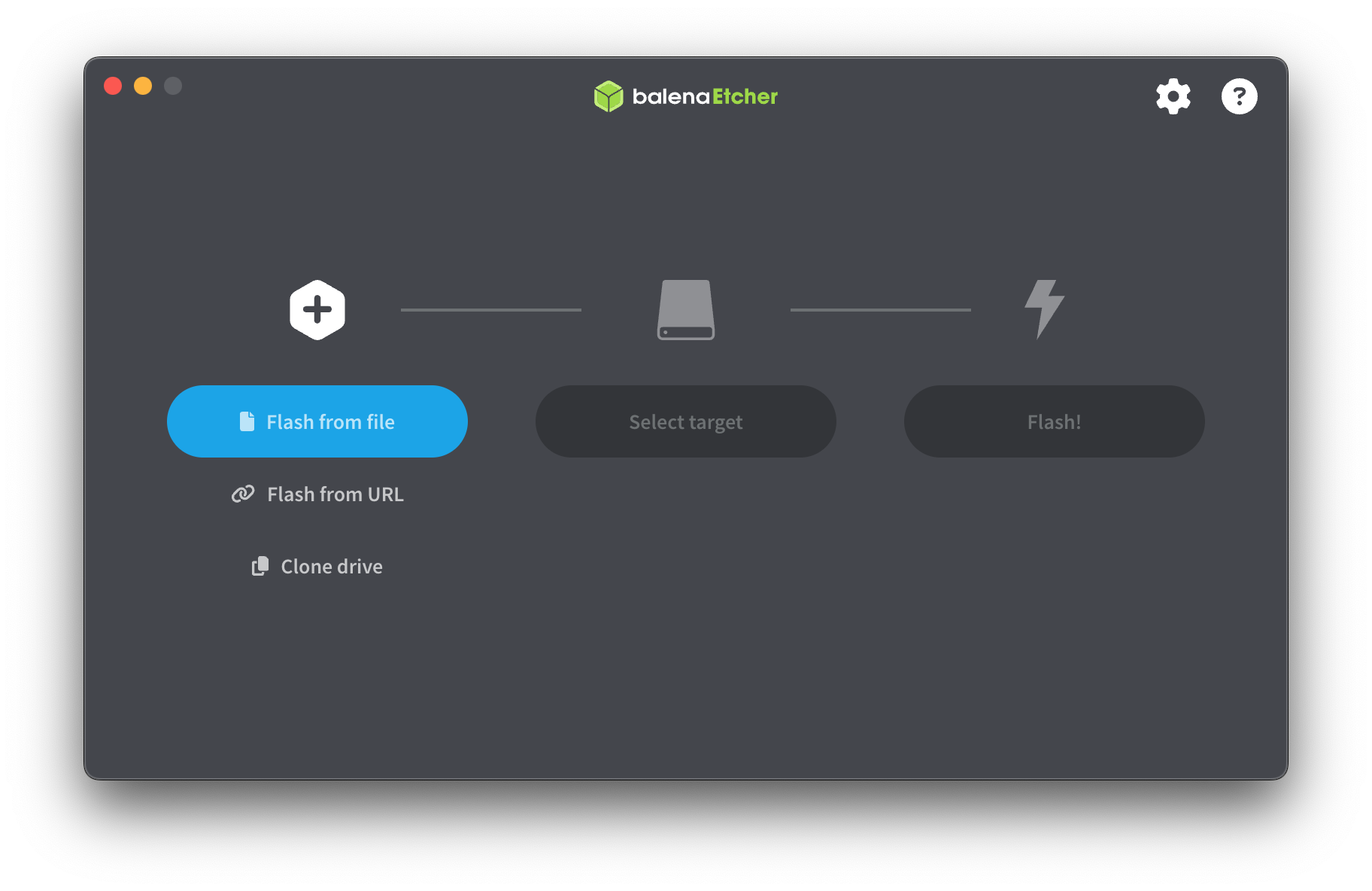
¶ Step 3 - Install the new version
- Disconnect the printer from power.
- Remove the two screws located on the front and loosen the two M3 grub screws on top of the linear rod holders.

- Remove the front panel carefully (don’t break the flat cable).
- If you are lucky, you can insert the microSD card on the left of the panel (this is the case on the Monoprice clone).
- Otherwise, remove the four M3 screws and remove the cover
- Insert the microSD card in the slot.

Your LCD panel board may look slightly different as Wanhao uses different models depending on the phase of the moon.
- Turn on the printer; either by connecting it to power or by connecting the USB slot to the computer.
- The screen will turn blue for a while, then every image will appear one by one.
- After about 2 or 3 minutes, no more new image will appear.
- Turn off the printer and remove the microSD card.
- Re-assemble the front panel. Do not forget the two M3 grub screws on top of the linear rod holders.
- Turn the printer on. If you are flashing ADVi3++ for the first time, the new screens will not appear until you flash the Mainboard part
¶ Optional - LCD Enclosures
I highly recommend to install an LCD enclosure. it simplifies a lot future flashing and has some other advantages.
For example the “Wanhao Duplicator I3 Plus LCD enclosure” by bosbessenbasje.
The standard enclosure puts the LCD in a 90 degrees angle towards the table and that makes it hard to read. This enclosure will put the LCD in 60 degrees angle which improves readability at the cost of a slightly large space on the table.
Note that the new enclosure allows you to insert a micro SD in the LCD to upgrade the LCD firmware if you want to. You will probably need some pliers to do it though.
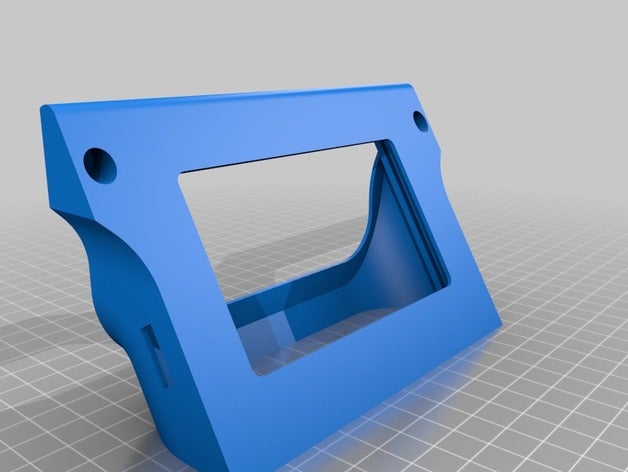
¶ Step 4 - Choose the right Mainboard firmware
As ADVi3++ supports different hardware, you have to choose the right file (in the following, 6.x.x is the version number of ADVi3++):
| Printer | Mainboard | Binary |
|---|---|---|
| Wanhao Duplicator i3 Plus | 5.1 | ADVi3pp-Mainboard-51-6.x.x.hex |
| Monoprice Maker Select Plus | 5.1 | ADVi3pp-Mainboard-51-6.x.x.hex |
| Aldi Cocoon Create Touch | 5.1 | ADVi3pp-Mainboard-51-6.x.x.hex |
| Aldi Balco 3D Touchscreen | 5.1 | ADVi3pp-Mainboard-51-6.x.x.hex |
| Microcenter PowerSpec WanHao Duplicator I3 PLUS | 5.1 | ADVi3pp-Mainboard-51-6.x.x.hex |
| Wanhao Duplicator i3 Plus Mark II | 5.4 | ADVi3pp-Mainboard-54-6.x.x.hex |
| Aldi Balco 3D Printer UK | 5.2C | ADVi3pp-Mainboard-52c-6.x.x.hex |
| Aldi Balco 3D Printer 12/2019 Belgium | 5.1 | ADVi3pp-Mainboard-51-6.x.x.hex |
¶ BLTouch support
ADVi3++ supports Antclabs BLTouch. You have to pick a different binary:
| Printer | Mainboard | Binary |
|---|---|---|
| Wanhao Duplicator i3 Plus | 5.1 | ADVi3pp-Mainboard-51-BLTouch-6.x.x.hex |
| Monoprice Maker Select Plus | 5.1 | ADVi3pp-Mainboard-51-BLTouch-6.x.x.hex |
| Aldi Cocoon Create Touch | 5.1 | ADVi3pp-Mainboard-51-BLTouch-6.x.x.hex |
| Aldi Balco 3D Touchscreen | 5.1 | ADVi3pp-Mainboard-51-BLTouch-6.x.x.hex |
| Microcenter PowerSpec WanHao Duplicator I3 PLUS | 5.1 | ADVi3pp-Mainboard-51-BLTouch-6.x.x.hex |
| Aldi Balco 3D Printer UK | 5.2C | ADVi3pp-Mainboard-52c-BLTouch-6.x.x.hex |
| Aldi Balco 3D Printer 12/2019 Belgium | 5.1 | ADVi3pp-Mainboard-51-BLTouch-6.x.x.hex |
Note: Those binaires support all versions of BLTouch.
¶ Step 5 - Flashing the Mainboard firmware
Note : It is not possible to flash the mainboard using the SD card slot of the printer.
- Download the firmware
- Download and install the latest version of Ultimaker Cura
- Start Cura.
- In the top menu, under Settings → Printer , select Manage Printers.
- Select your printer or Add your printer if it is not already done
- Select Upgrade Firmware and then Upload custom Firmware.
- Select the downloaded file
ADVi3pp-Mainboard-x.x.x.hexand click on Open. - Once the mainboard is flashed, power off and power on your printer.
If you are under Windows and have some difficulties accessing the printer, it is perhaps because the USB to Serial driver is not installed correctly. You can find more information and common solutions under When trying to flash the mainboard, the computer does not see the printer
Several people (including myself) have also experienced issues when using USB 3 ports. IN case of problem, try to use a USB 2 port.
There are several other ways to flash. See Advanced ways to flash ADVi3++.
In case of problem, you may find a solution in the Troubleshooting guide.