Z-Height is the distance along the Z axis between the tip of the extruder and the tip of the (deployed) sensor.

The Z-Height panel allows you to indicate this parameter to the firmware.
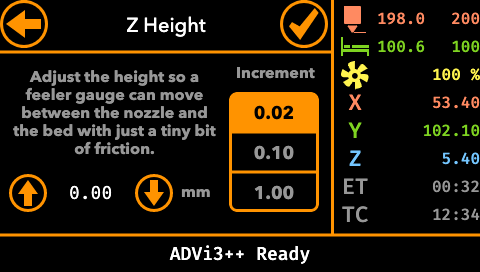
- The head with move to its home position (at the center of the bed)
- Choose an Increment (0.02, 0.10, 1.00 mm)

 Tap on the up or down button. It will change the position of the head along the z-axis.
Tap on the up or down button. It will change the position of the head along the z-axis.- Adjust the height until a feeler gauge can move between the nozzle and the bed with just a tiny bit of friction.
 Once it is done, tap the check button.
Once it is done, tap the check button. The cancel the action and return to the previous panel, tap the Back button.
The cancel the action and return to the previous panel, tap the Back button.
Note: The current Z-height is displayed in the Settings / Sensor panel.