This is the panel displayed when the printer has booted.
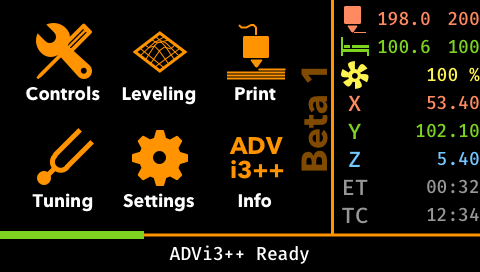
It contains several information in different parts.
¶ Right side
 Current and target temperatures of the extruder.
Current and target temperatures of the extruder. Current and target temperatures of the bed.
Current and target temperatures of the bed. Current speed of the extruder’s fan.
Current speed of the extruder’s fan.- Current XYZ position of the extruder.
- ET: Elapsed time, the time since the beginning of the print
- TC: Time to complete, the time remaining to finish the print. This is a very rough estimation.
Tap on this area to show a graph of temperatures or the Print Settings while printing.
¶ Central part
-
Controls: Tap this button to display the Controls panel with tools such as Load and Unload Filament, Move, etc.
-
Leveling: Tap this button to display the Leveling panel with tools related to leveling such as Manual and Automatic leveling.
-
Print: Tap this button to display the Print panel (if you are printing), the SD card panel (if an SD card is inserted) or the Temperature graph.
-
Tuning: Tap this button to display the Tuning panel with tools to help you adjust some parameters of your printer.
-
Settings: Tap this button to display the Settings panel, view and modify several parameters of the printer.
-
Info: Tap on this area to show the Information panel with access to Statistics , Versions, Copyrights and the state of I/O.
¶ Bottom part
- Progress bar: The current progress of a print.
- Status: The latest status message is displayed on the bottom of the panel.